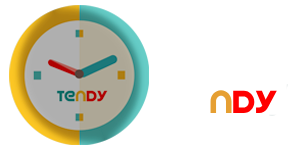Activate Tendy
Steps to activate the Tendy system
- When receiving Tendy devices, check the device number on the card inside the box and the device.
- Log in to your admin link on the card.
- Enter the username, password, and username on the card.
- Within your admin panel, add your company data, such as the company name, logo, and email of the account manager. This is an important step in order to be able to recover the manager’s password if you lose it.